|
<< Back to I'm InTouch features list
Host Online Presentations From Your PC
Use I'm InTouch for remote presentation and remote collaboration, by setting up guest access for up to 10 users. With the remote presentation feature, guests can view your desktop, programs, and information on your computer that you wish to make available to them. When the remote presentation session is complete, simply remove their temporary guest access.
- Give remote presentations, demonstrations and sales training
- Conduct online meetings and collaborations with remote presentation
The remote presentation feature supports up to 10 simultaneous attendees to one session. After the session is complete, simply delete the access privileges of the guests, to ensure that they no longer have access to your PC.
Add a User for Online Collaboration and Remote Presentation
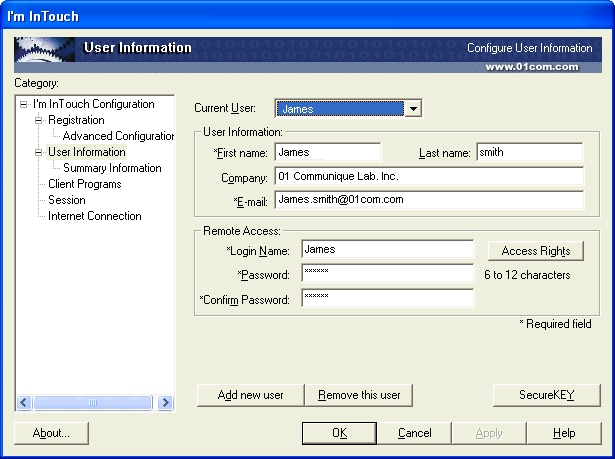
Grant Guest Access Privilege for a Remote Presentation

Notification of User Logging into an Remote Presentation Session

Track Users Logged into the host PC for Remote Presentation session

|