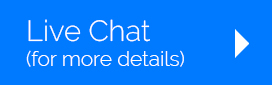Communicate! - Fax Broadcasting & Voicemail Patches & UpdatesThis product is no longer available for sale. To find out what version (build) of the COMMUNICATE! Voicemail and Fax Broadcasting software you have, launch the software and select the Help, About... file item, or click on the word COMMUNICATE! above the display area. The build number is found in the version number which is displayed as 'version A.B.CC' where CC represents the build number. Update COMMUNICATE! i2000 to build 886a Build 886A Features:
* *There are many possible PC configurations utilizing a combination of internal and/or external modems when you utilize more than one telephone line. Your specific multi telephone line setup will be dependent on your computer's hardware configuration/capabilities. Please be aware that some modem combinations may cause computer resource conflicts and that some modem drivers cannot support multiple modems of the same make/model. We cannot guarantee the functionality of modems not included in our database – see MODEM SUPPORT. We recommend that if you wish to use COMMUNICATE! DELUXE with a modem that is not included in our tested modem database, that you download a free, no obligation, 30 day Voicemail and Fax Software Trial for COMMUNICATE! DELUXE to see whether the COMMUNICATE! DELUXE features you wish to use work properly with your modem. Please note that virtually all analog modems work well with COMMUNICATE! DELUXE to support fax transmission. The selection of voice capable modems is limited as there are currently few manufacturers of voice capable modems in the marketplace. Please note that COMMUNICATE! DELUXE can support up to a maximum of 3 telephone lines and modems. The recommended and tested configuration is with 1 internal PCI modem and 2 external modems. The tests were conducted on machines running Windows 98SE and Windows 2000 Pro. Your specific multi-modem setup will be dependent on your computer's hardware configuration/capabilities and modem manufacturer specifications. Some modem combinations may cause computer resource conflicts and some modem drivers cannot support multiple modems of the same make/model. COMMUNICATE! STANDARD v10.0 : Patches, Updates & Utilities We’ve changed the name of COMMUNICATE! v10 to COMMUNICATE! STANDARD v10.0. The current version of this voicemail and fax software product is Version 10.0.887a Updates registered versions of COMMUNICATE! 10 to build 10.0.900: Note: You must have Version 10.0.887A before you run this patch. Directly download the update patch for Vista. English For all Windows OS except Vista:
Updates registered versions of COMMUNICATE! 10 to build 10.0.887a. If you have encountered any problems attempting to update COMMUNICATE! 10 through the built-in update feature, use Method 1 below. Method 1 (recommended):
Method 2: Directly download the update patch for your language version. US English | UK English Once the download is finished, locate the file on your hard drive, execute it, then click on "UPDATE". Your COMMUNICATE! 10.0 will be updated to the latest build. |